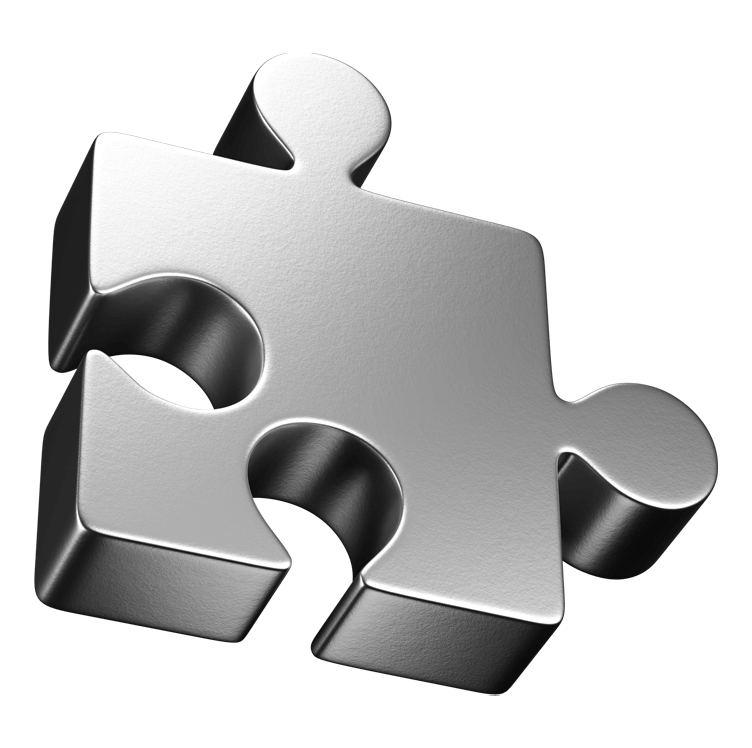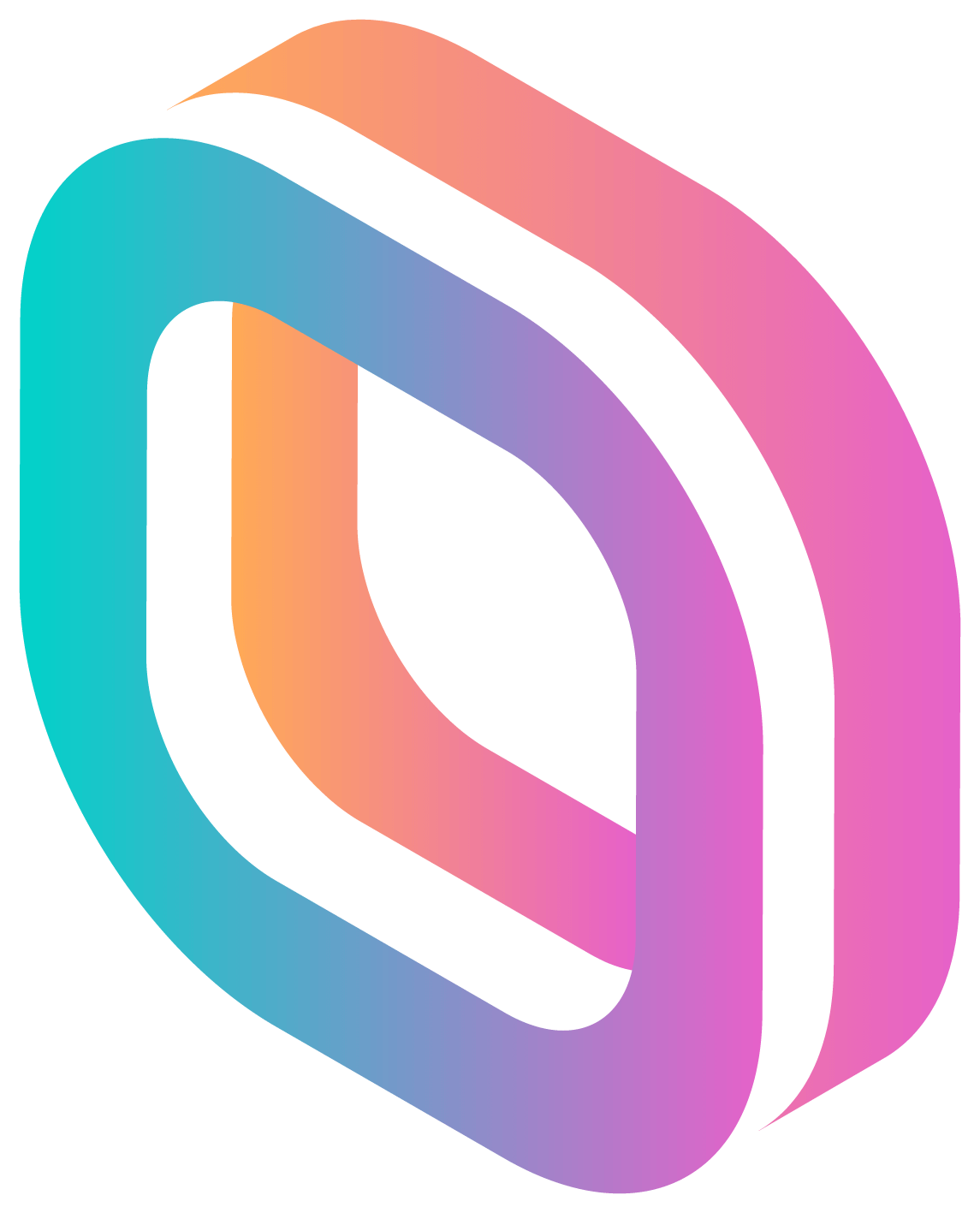WALLET
1
Step 1
Tap your card to start
Tap the KEYRING HARD WALLET card on the back of your phone to access your wallet.
2
Step 2
Activate & Back up
It's a requirement to activate your card and create a backup on the 2nd card for security purposes.
3
Step 3
Manage Assets
Your Private Key is encrypted and stored locally on your physical card, just tap the card to authorize any transactions.

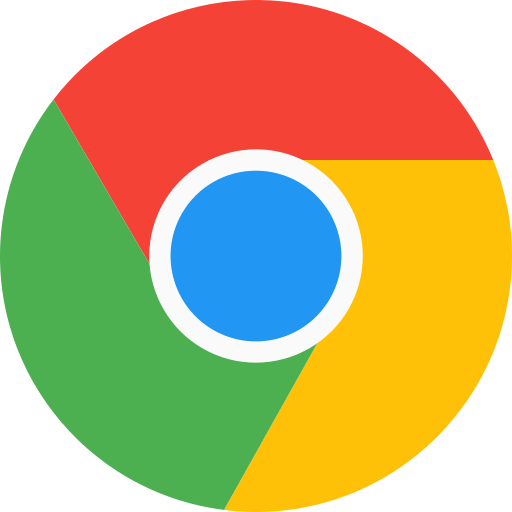
Web NFC
No App
Is Needed
Available
On Android
Unavailable
On iPhone
KEYRING
HARD WALLET A Physical WalletTap To UseManage Tokens & NFTsEasy & SimpleBuy 01 Get 02
KEYRING HARD WALLET is a new form of hardware wallet, based on the Web NFC technology, enabling users to access a trusted site and interact by tapping a physical card on the back of a mobile device.
This new method removes the key management issue, allows Private Key to be encrypted and stored locally on a physical card.
Always keep your backup card in a secure place. If you loose all the cards, no one can help to recover your assets.
(*) Your card is your key!
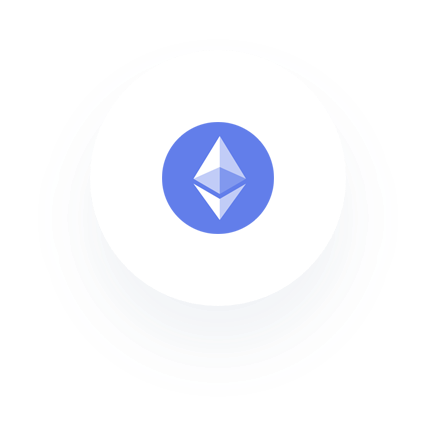
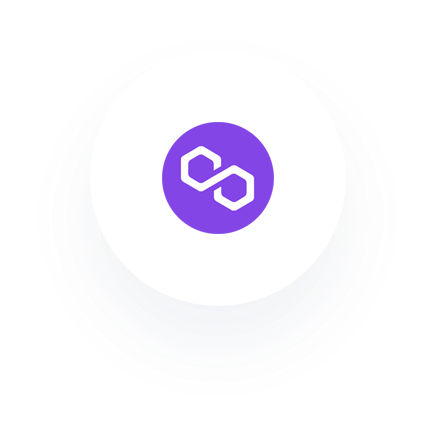
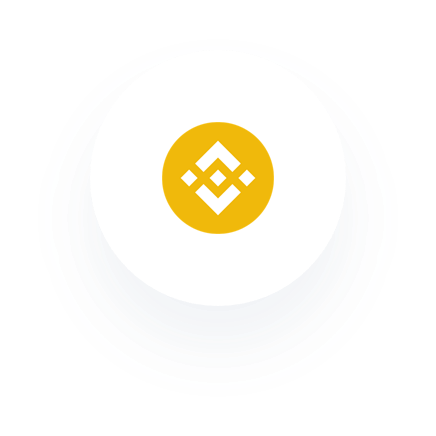
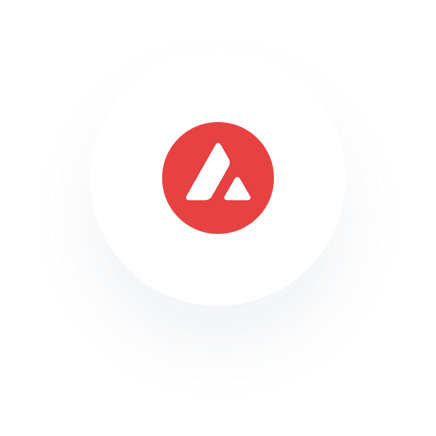
The New Simplicity
Send, receive, and manage tokens, or NFTs from anywhere, on any devices with one encrypted physical card
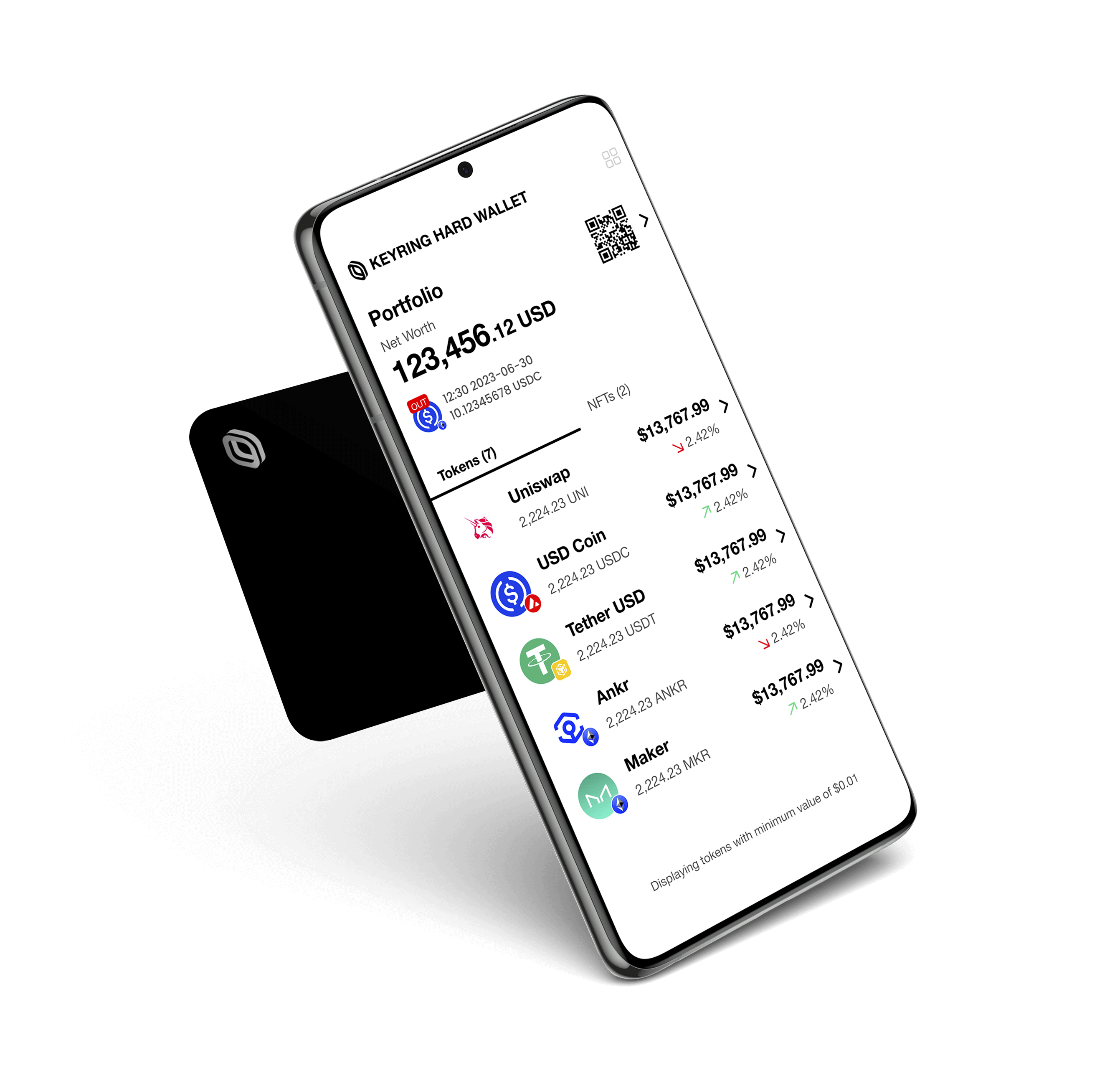

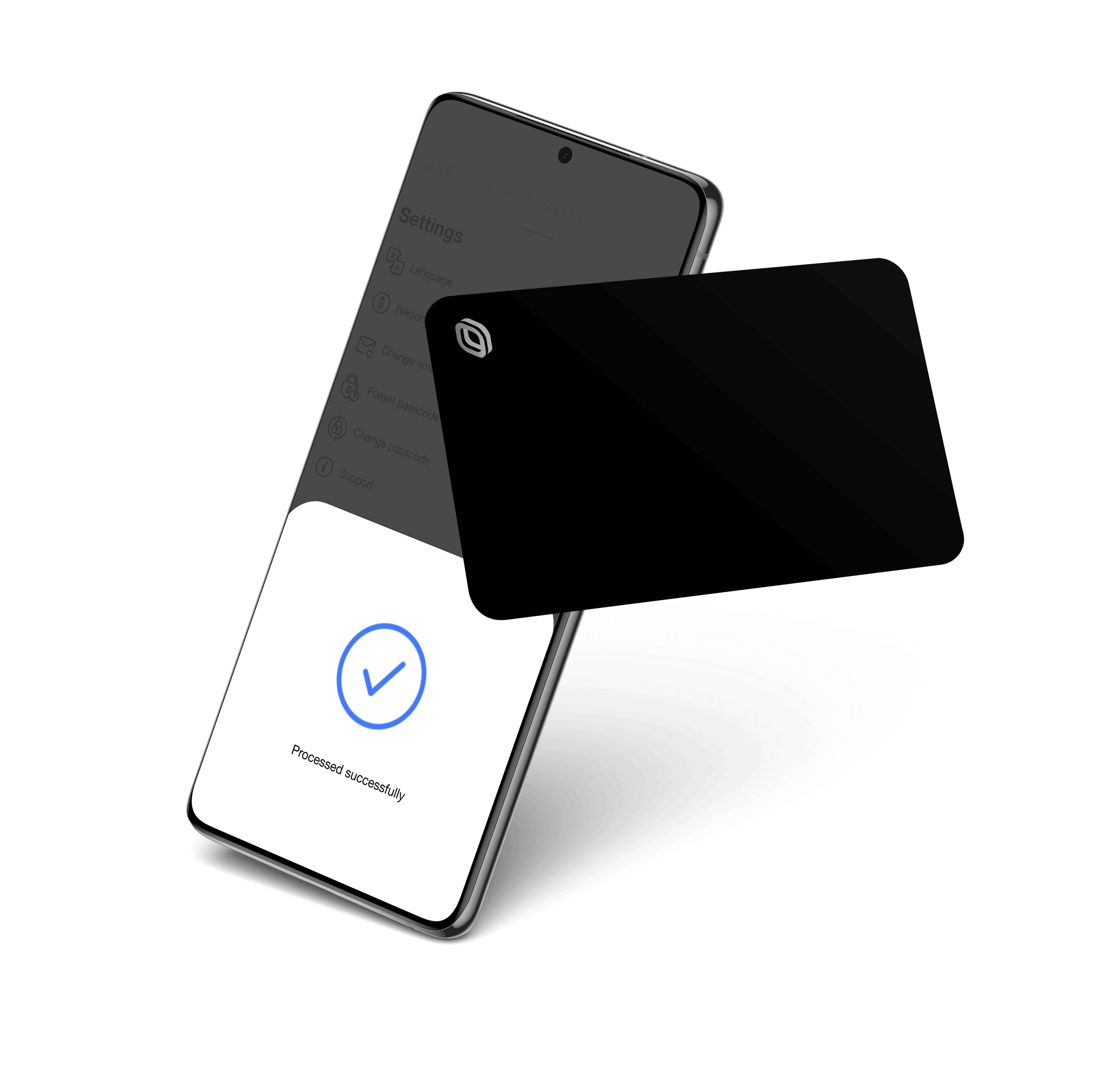
KEYRING
HARD WALLET ·
TAP TO GO ·
FAST & EASY ·
A Wallet For Everyone
Your Card Is Your Key
KEYRING HARD WALLET is a non-custodial hardware wallet, encrypting Private Key into a physical NTAG215 NFC card.
Tap To Use
NFC card physicalizes the process of authorizing transaction, narrows down wallet accessibility to its owner only.
AES-256 Encrypted
Private Key on KEYRING HARD WALLET is encrypted in the AES-256 standard, avoiding the risk of security breach.
Manage Tokens & NFTs
KEYRING HARD WALLET supports users to manage both ERC-20 token and NFT on Ethereum, Polygon, BSC, and Avalanche.
Passcode Protection
This is the second layer of protection. No one can send out assets without the custom passcode of the owner.
Efficient & Affordable
Each KEYRING HARD WALLET package only costs ¥2,000 Yen, which includes 02 exclusive NFC cards.
Web NFC Operation
KEYRING HARD WALLET only operates on some browsers with NFC feature turned 'ON' in phone settings.
Chrome
From Version 89
Opera
From Version 63
Samsung Internet
From Version 15.0
Android WebView
From Version 89
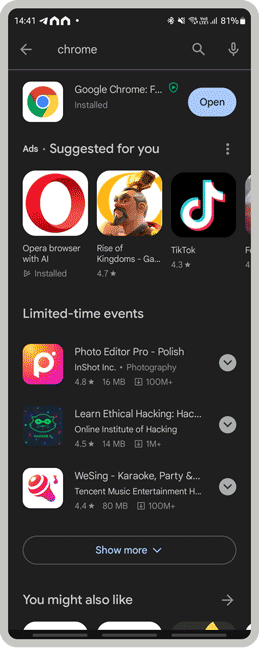
Enable Chrome & NFC
1. Download Chrome Browser on Play Store
2. Enable NFC feature on your phone
(*) Everytime scanning your card, please hold the card on the back of your device for at least 30 seconds.
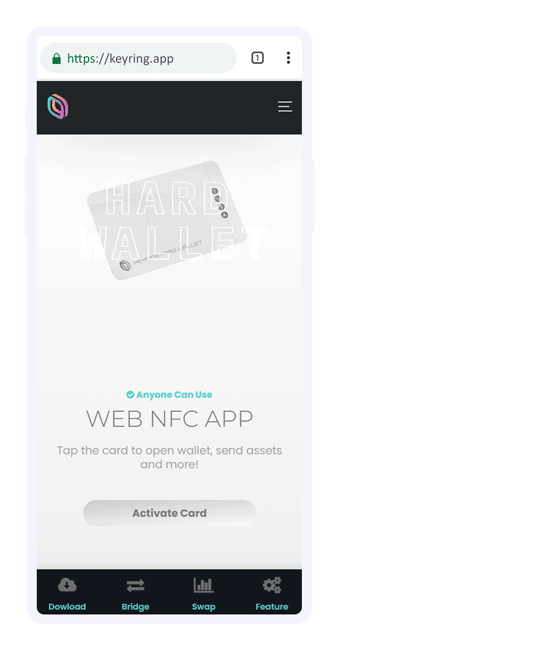
Activate & Back up
1. On mobile browser, go to keyring.app/keyring-hard-wallet/
2. Click ‘Activate’
3. Scan a card, tap ‘Next’
4. Scan it one more time, set a passcode
5. Confirm the passcode
6. Add your email, tap ‘Submit’
7. Scan the card again
8. Scan the second card
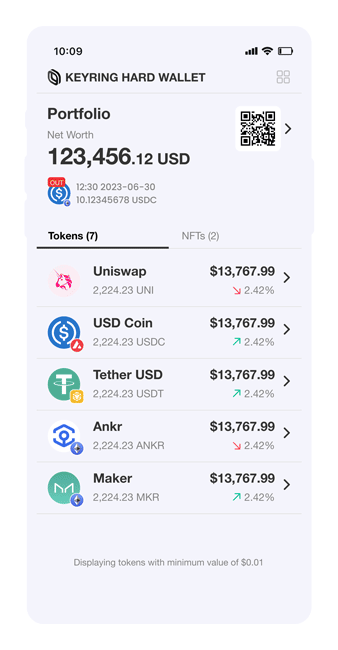
Receive Token & NFT
1. Open your wallet
2. Tap the QR on the top right corner
3. Tap ‘Copy address’
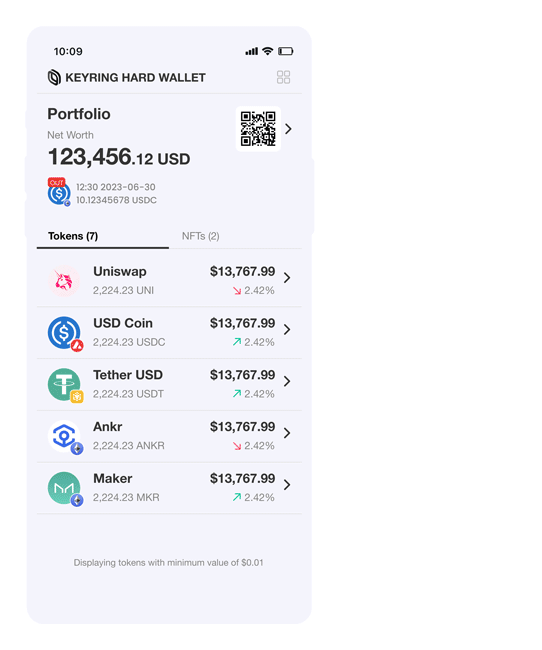
Send Token
1. Open your wallet
2. Choose a token to send
3. Insert an address, set an amount
4. Set gas fee, tap ‘Send’
5. Tap your card to authorize
6. Insert your Passcode
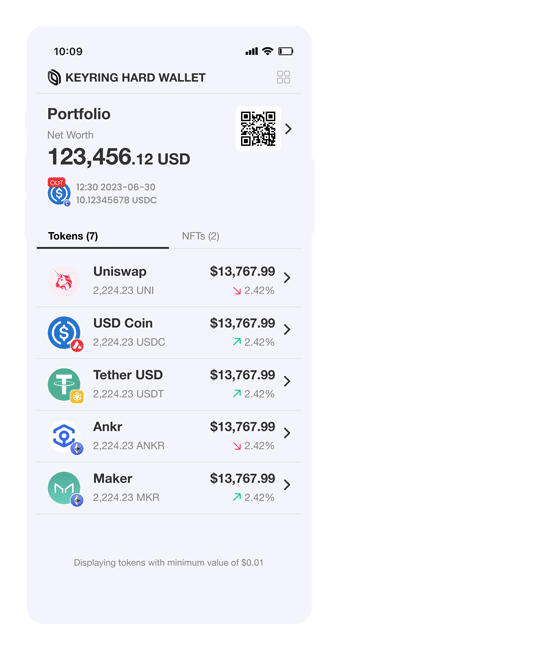
Send NFT
1. Open your wallet
2. Choose the tab ‘NFTs’
3. Choose an NFT to send
4. Insert an address
5. Set gas fee, tap ‘Send’
6. Tap your card to authorize
7. Insert your Passcode
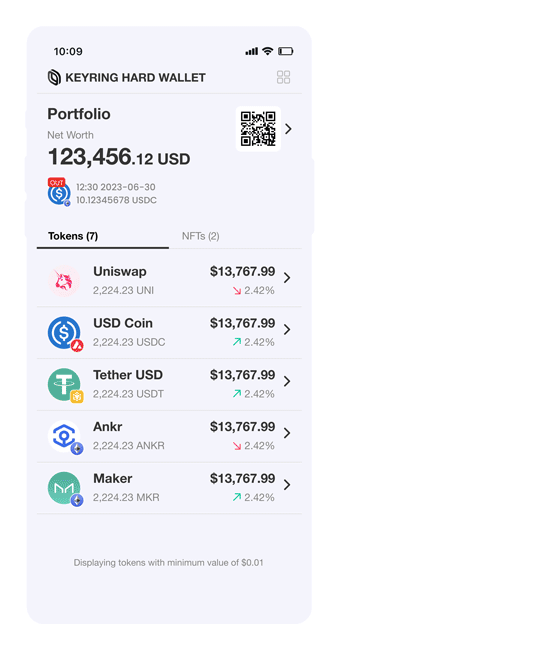
Multichain Bridge
1. Open your wallet
2. Choose a token to exchange
3. Choose the tab ‘Exchange’
4. Choose a destination chain and asset
5. Tap ‘Confirm Transfer’
6. Tap your card to authorize
7. Insert your Passcode
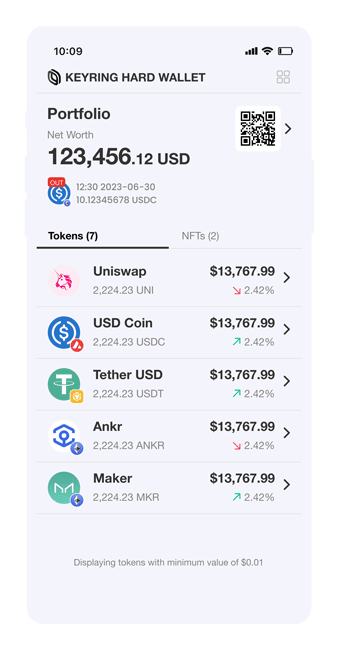
Create your own custom hard wallet with KEYRING PRO. Tailored to your unique vision, we offer a complete package that includes customized branding.
Get an exclusive UI for your wallet which prioritizes your token and NFT. Providing an intuitive and visually captivating experience for users.
Protect your community and stand out in the digital landscape with your very own custom hardware wallet.
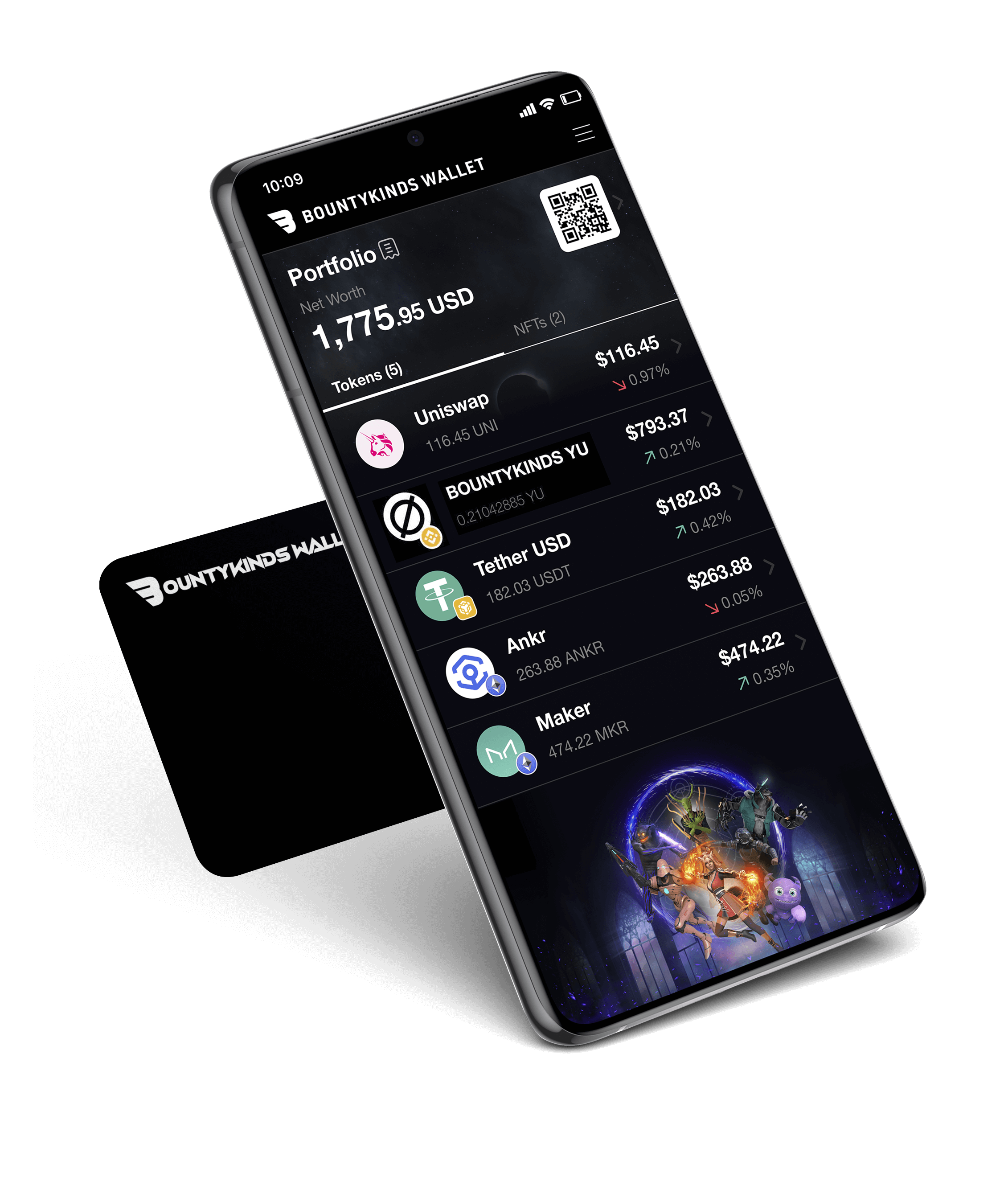
Have a question?
Yes, you can create your custom hardware wallet easily, just contact us via the form below.
No, you don’t need to download any apps to use KEYRING HARD WALLET.
The wallet is based on the Web NFC technology, allowing users to get immediate access by tapping the card on the back of a mobile device.
Unfortunately, due to Apple’s policy, the app would not work on iPhone.
We highly recommend users to use KEYRING HARD WALLET on Android devices.
Your Private Key is encrypted on your physical NFC cards.
Only you will have access to your Private Key as the key is not recorded anywhere and would not appear on the wallet interface.
This removes the issue of key management, and allows your Private Key to literally stay within your pocket at all times.
(*) Your card is your key.
Yes, you can extract your Private Key encrypted on your NFC cards by using KEYRING PRO app.
We will provide a detailed instruction on this page in the next release of KEYRING PRO mobile app.
It only costs ¥2,000 Yen to get a KEYRING HARD WALLET package, includes 02 exclusive cards.
One can be used as your main card. The other one is your initial backup.
When you first purchase a KEYRING HARD WALLET package, the cards will be blank, not to say they’re empty and ready to be activated.
Once you activate them, a random wallet will be generated with its Private Key encrypted and stored locally on your two cards only.
You will then add in your custom passcode to protect your two cards.
The process is only complete when you see a wallet interface with 0 in balance.
For security purposes, we do not support users to import old wallets to KEYRING HARD WALLET.
As a reason, your old wallet might have approved untrusted Dapps, or imported to untrusted wallets in the past, which may cause a severe security breach in the future.
Each NFC Card will have a unique ID recorded in our database. We can base on this information to reset your passscode on our interface.
In fact, that’s all we can do. Your Private Key is generated randomly and stored locally on your cards in an encrypted format, meaning no one can reach it, including our team.
A hardware wallet is a physical device that stores your cryptocurrency private keys in a secure offline environment. This makes it much more difficult for hackers to access your funds, as they would need to physically steal your device in order to do so.
There are many benefits to using a hardware wallet, including:
- Increased security: Hardware wallets offer much higher security than other types of cryptocurrency wallets, such as software wallets or online wallets.
- Offline storage: Your private keys are stored offline on the hardware wallet, which means they are not accessible to any internet-connected devices. This makes it much more difficult for hackers to steal your funds.
- Support for multiple cryptocurrencies: KEYRING HARD WALLET supports 04 different chains, so you can store all of your coins in one place.
- Easy to use: Just tap the card on the back of your mobile device to use.
KEYRING HARD WALLET supports all ERC-20 tokens and NFTs on 04 different chains with the same address, including Ethereum, Polygon, Binance Smart Chain, and Avalanche.
1. On mobile browser, go to keyring.app/keyring-hard-wallet/
2. Click ‘Activate’
3. Scan a card, tap ‘Next’
4. Scan it one more time, set a passcode
5. Confirm the passcode
6. Add your email, tap ‘Submit’
7. Scan the card again
8. Scan the second card
There are a few things you can do to keep your backup card safe:
- Store your card in a safe place where it cannot be easily stolen;
- Keep your PIN code memorizable;
- Don’t extract the encrypted Private Key or insert it on random wallets;
- Keep your card in a dry and cool place to avoid damage.
If you only lose your main card, you can use your backup card to replace it. However, we highly recommend you to extract your Private Key and keep it in a secure location in this case, since you have no backup left.
If you lose both of the cards, it’s most likely you will lose access to your funds permanently. As a reason, your Private Key is only stored locally on your two cards, where no one can reach it, including our team.
It’s best to keep your cards separately in dry, cool, and secure places, especially with your backup card.
Yes, you can reset your card, just go to hardwallet.keyring.app/clear-tag
Connection File is a file generated by KEYRING HARD WALLET which extracts user’s Private Key to a highly encrypted J-SON file. User can later import this file to a web version of KEYRING HARD WALLET to make transactions on Desktop.
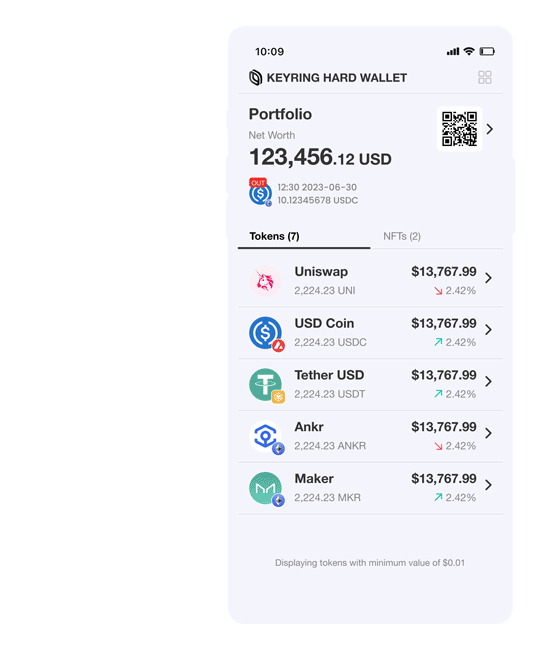
1. Open your KEYRING HARD WALLET
2. Tap the menu on the top right corner
3. Choose ‘Create Connection File’
4. Scroll down, tap ‘Next’
5. Tap ‘Next’, then scan your NFC card
6. Set a passcode
7. Choose a folder to export the file
8. Choose ‘Use this folder’, tap ‘Allow’
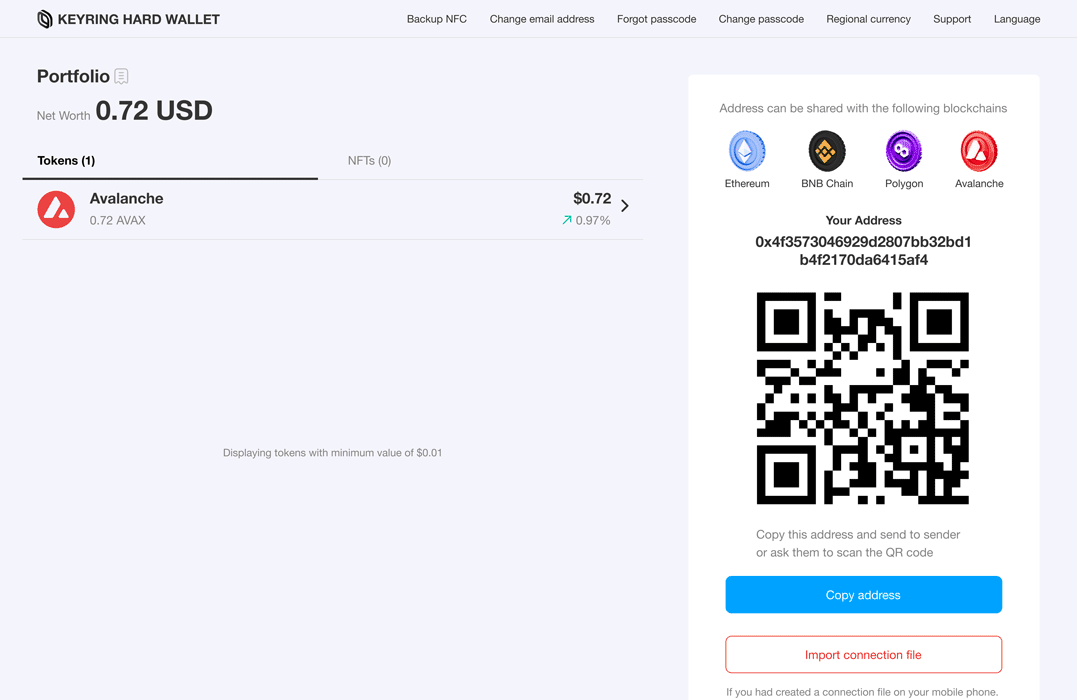
- On your mobile browser, copy the link to your wallet on the top bar.
- Transfer the connection file to your Desktop
- Open the link to your wallet on Desktop
- Click ‘Import Connection File’
- Tap ‘Next’
- Choose the file, click ‘Open’
- Insert your passcode